Secure platform to safely upload and download files between clients as well as store matter and contact information.
Simple Solutions for your Small Business needs
Security
Detailed Log
All files sent and received by clients are automatically linked and associated with the matter they belong to creating a detailed log for the user.
File Management
Files you upload are only available for seven days for added security. Additional features are available depending on your business needs.
Our Mission
When it comes to growing your business, there are plenty of practice management solutions readily available. However, for budding law firms, we feel that perhaps you don’t need everything all at once. With TrüDiscovery, choose only the features you need now to get your firm off the ground and moving in the right direction and feel free to turn them on or off at any time with the click of a button. As your company grows you can always come back and make changes in real time while keeping your client’s and your company’s needs met.
Send us an email with any questions to get the conversation going!
What We Provide
- New matter creation and file transfer
- In-house messaging services
- Custom To-Do list
- Timeline comparison
Each matter you create is linked with the files and the individuals you sent them to for easy access in case you need to review the details of the file transfer in the future. As an added level of security, your files will only remain on our servers for seven days. If the recipient fails to download the files in that time frame they will automatically be removed from our servers and a detailed message will be recorded in your account. Open a chat box to instantly message a fellow employee or co-worker for quick questions or simple tasks and avoid email clutter and telephone calls all together. Our in-house messaging service allows your team to communicate fast and easy at the click of a button.
Create custom to-do and itinerary lists to keep you and your team up to date with each new designated case that comes your way. Tasks with assigned deadlines will automatically populate in chronological order to give you a strong idea as to where to start your day.
A timeline of events can serve as an invaluable resource when it comes to proving your case. With multiple timelines able to be created and viewed simultaneously for the same matter, details will never be missed or overlooked again.
Small Business Solutions for Large Scale Growth
File Transfer
Create new matter categories to organize and keep track of the files you send to and receive from others.
In-house Messaging
Open a chat window with your co-workers for those quick questions and ideas throughout the day.
To-Do List
Send tasks to co-workers and make personal lists to keep track of and organize the items you and others need to complete for the day.
Timeline
Customize, view, and compare multiple timelines for a particular matter to foster a complete understanding of the order of events of a particular matter.
Contacts
Organize and manage your connections in one central location thereby enabling quick searches for specific individuals when needed. Save time and ultimately boost productivity and collaboration on projects and case work.
Memos
Easily capture and organize your thoughts, reminders, tasks, and deadlines in one place. This feature enhances productivity by ensuring important information is readily accessible, helping you stay focused and on track making it easier to achieve your goals.
Library
Easily upload and organize your case law and court decisions thereby creating a valuable resource for legal professionals. This tool not only facilitates easy access to important legal documents but also enables users to analyze and display your firm’s successes. The ability to pull up statistics for comparative analysis against other firms enhances strategic decision-making. Additionally, a robust filtering system helps users quickly narrow down information, streamlining research and improving overall efficiency in future case preparation.
Data and Analytics
Track and analyze productivity related to assignment completion, providing valuable insights into performance trends. Users can now set realistic goals and optimize workflows. This feature also facilitates accountability, as it allows teams to measure their progress over time, fostering a culture of continuous improvement and efficiency.
How It Works